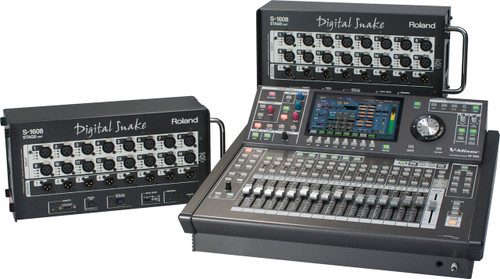SUMMARY
This configuration from Roland is a rock solid standard configuration that delivers the ability to pull from 44 inputs and send to up to 26 outputs if needed. The M300-STD system consists of the M-300 32-Channel V-Mixer and two S-1608 Digital Snake heads, creating a 44x26 Digital Mixing System. The S-1608 Digital Snake is a small format audio snake solution that is ideal for bands, corporate A/V events, seminars, rental and staging houses, Houses of Worship and broadcasters that need the best possible sound quality from their audio without the high frequency losses and bulk of an analog snake. The Roland M-300 V-Mixer is a 32-channel console that possesses many of the powerful features and extensive benefits of the award-winning M-400 and M-380 V-Mixers - but in a very compact format. The M-300 provides another console choice in the growing V-Mixing System that also consists of Digital Snakes, Personal Mixing and Multi-Channel Recording. Its size and affordability allows smaller to mid-sized venues to replace their analog consoles with a digital mixing solution. The M-300 is ideal for any event production, houses of worship, schools, government and corporate applications. The M-300 is a member of the V-Mixer lineup which includes the M-480, M-400, M-380 and the M-200i.
Some of the powerful features packed into the M-300's software include a 31-band mono GEQ, an expanded group of library effects, cross-fade for scene changes and a detailed Recall Filter function that enables you to select which parameters to recall at a greater level of granularity. This software also supports the Roland Wireless LAN USB Adapter (sold separately) enabling wireless connectivity between the M-300 iPad Control App and the console.
The iPad application is designed to control parameters of the M-300 allowing the user to store scenes and edit the Channel Strip (EQ), GEQ, and Sends on Fader to name a few. Using Wireless LAN to connect, users are able to adjust mixing parameters on stage or around the room, away from the M-300 positioned at the front of house. By connecting Roland's Wireless Connect USB adapter to the M-300 USB port, the M-300 appears on a wireless network enabling the iPad to connect and control the console.
HIGHLIGHTS
Compact, Uncompromising Sound and Features with Impressive Mixing Capacity in a Small Package
The M-300 V-Mixer is the ultimate solution for a variety of venues and applications. It provides a substantial mixing capacity of 32 mixing channels, 8 aux buses, and 4 matrices. The M-300 V-Mixer seamlessly integrates with other REAC devices. The user can directly operate the Digital Snake preamp, control an M-48 Personal Mixer, and set up the I/O for the S-4000M REAC Merge Unit. All of these features are contained in a very compact size and at a weight of 9.8 kg (21 lbs 10 oz). The M-300 is the perfect choice for any venue with a limited set-up area, as well as for mobile sound reinforcement. Optional rack rails are also available.
Powerful Built-in Channel Effects
Equalization of channels and dynamics are the foundation of any great mix. The enhanced sound shaping abilities of the M-300 input channels include 4-band fully parametric EQ as well as gate and compression. A Key-In filter can be used for the Gate/Compressor to enable more expressive mixing. The 4 multi-effects processors can be set to use any of 11 different effects types. In addition to Reverb and Delay, modulation effects such as Chorus and Phaser are also available. The M-300’s busses are also equipped with 8 bands of fully Parametric EQ and Signal Delay on each Aux, Matrix and Main output. The M-300 is fully equipped with all of the sound adjustment tools built-in and ready to go.
Advanced Control Surface Design
The M-380 and M-400 V-Mixers are highly regarded for their ease of use and the M-300 continues this tradition starting with 17 long-throw (100 mm) motorized faders. Central to the M-300’s operation is a high-resolution 800x480 pixel color display. Channel Parameters such as Gain, Pan, EQ and Dynamics can be comfortably operated from the Channel Edit section located on the left side of the display. All parameters can be instantly saved and recalled from Scene Memory. The layers of faders can be easily switched with the LAYER button. Faders can be accessed and arranged freely, and saved as a User Layer.
USB Memory Recorder/Player
Record the output of the M-300 Main, assigned AUX bus or MATRIX bus directly to a USB memory drive connected to the built-in USB port. A mix produced with the M-300 can be saved as an uncompressed WAV file, without the need for an external recorder. WAV files on the USB memory drive can also be played back on the M-300 and used for background music/tracks. User settings and mixer data can also be saved to a USB memory drive.
Control Remotely Using a Wireless LAN
By enabling Remote Desktop Connection on a local PC directly connected to the M-300 via the USB, the M-300 can be controlled remotely from another PC using a wireless LAN. A tablet PC can be used to control the M-300 from a remote location. For example, you can be seated in the audience to adjust the house mix during the rehearsal, or stand onstage to adjust the monitor mix while consulting the stage performer. The M-300 enables new mixing possibilities that you could never achieve with an analog console.
Control Remotely From a PC
The M-300 can be controlled remotely in real-time from a PC (Windows) connected via the USB port. Mixing functions on the M-300 can be operated directly from a PC by using the M-300RCS dedicated control software which has the same GUI as the M-300 color display. The M-300RCS can also be operated in offline mode, allowing data for various settings to be created in advance and saved to a USB memory drive. When you get to the venue, load the settings and jump right into sound check and rehearsal.
Multi-Channel Recording to a DAW
Forty channels of 24-bit audio can be recorded directly to a PC (Windows) by connecting a REAC port to the gigabit Ethernet port on the PC via a single Cat5e cable. Audio is recorded as individual WAV files using Cakewalk SONAR and can be mixed after recording using the powerful digital audio tools and effects in SONAR.