The ExpoDisc can be used to set an in-camera white balance using your camera's custom white balance procedure. With your camera on manual focus mode and the desired aperture set, simply hold the ExpoDisc in front of your lens, point the camera toward the same light illuminating your subject, and shoot. Use this image as the reference when setting white balance on the custom white balance function in your camera's menu. It can be comfortably held in front of your lens, or attached via the bayonet mount, and it fits lenses up to 77mm in diameter.
- Having a neutral, measured white balance saves time editing color.
- The filter is compatible with lenses up to 77mm in diameter.
- The filter works for both still photography and video.
- Can also be used as an incident exposure meter.
- Light transmission profile has been adjusted to 14.5%, consistent with most digital light meters and provides a more centered histogram on modern cameras.
- Calibrated and certified in the USA, every ExpoDisc includes a quality control card to certify its neutrality.