Only a truly neutral white balance tool like the ExpoDisc will produce consistently accurate color balance in your images. Every ExpoDisc is assembled and calibrated in the USA using custom filters to make sure it transmits light evenly across the visible spectrum. Other tools may claim to be neutral, but do they actually take the time to ensure their accuracy?
ExpoDisc Gives Consistently Great White Balance in Only 10-15 Seconds
No special software and no post processing is required.
Smaller and easier to use than gray cards and targets, ExpoDisc fits in a shirt pocket and only requires you to cover the lens to set a custom white balance. This is usually much quicker than placing a gray card or target in your scene and then taking a reflective reading at a distance.
Custom White Balance Gives You Consistently Great Color
Even the best digital cameras struggle with consistently reproducing accurate color. Images shot with incorrect white balance may have unnatural looking red, yellow or blue tints that are time consuming and difficult to correct.
To help photographers cope with this problem, digital camera manufacturers designed their cameras with multiple white balance functions, including Custom White Balance, Automatic White Balance (AWB), and factory Preset color temperature settings.
Unfortunately, Auto White Balance (AWB) often produces inconsistent color results, and the color temperatures assigned to the camera's Preset white balance settings often do not reflect real world lighting conditions.
Using your camera's Custom White Balance function remains the most reliable way to consistently reproduce accurate, balanced color in digital cameras. The custom white balance function eliminates the inconsistencies of AWB and the gross generality of factory Preset color temperatures because it allows the user to calibrate the camera to an exact color temperature at image capture.